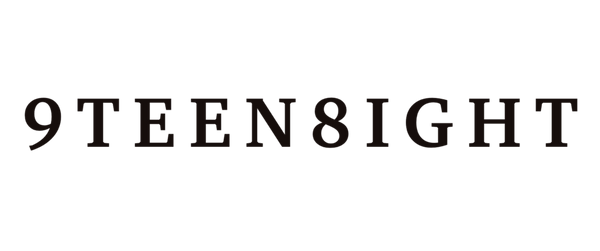Payment method at 7-Eleven
Payment using "POS register"
When paying at 7-Eleven, save the barcode payment slip number and tell the cashier to "pay online". * Please pay the convenience store fee together with the product price at the convenience store.
Payment method at FamilyMart

step 1
Please select "Payment/Charge (pay at a convenience store)" from the top menu of the multi-copier.

step 2
Select "Enter number".

step 3
Enter your customer number, payment code, etc.

step 4
Please enter your confirmation number, receipt number, etc.

step 5
Please check the precautions.

step 6
After confirming the payment details, please press the "Confirm" button.

Step 7
An "application ticket" will be output from the multi-copy machine, so please take the "application ticket" and pay at the cash register within 30 minutes.
Payment method at Lawson

step 1
Select the button on the left side of Loppi's top screen, "Those who have various numbers".

step 2
Enter your customer number and proceed to the next screen.

step 3
Enter the "Confirmation Number" and proceed to the next screen.

step 4
Please wait for a while until the communication is completed.

step 5
Check the service contents and select "Yes" if you agree.

step 6
After confirming the precautions for payment, select "Yes" if you agree.

Step 7
Take the "application ticket" output from the main unit and pay at the cash register within 30 minutes.